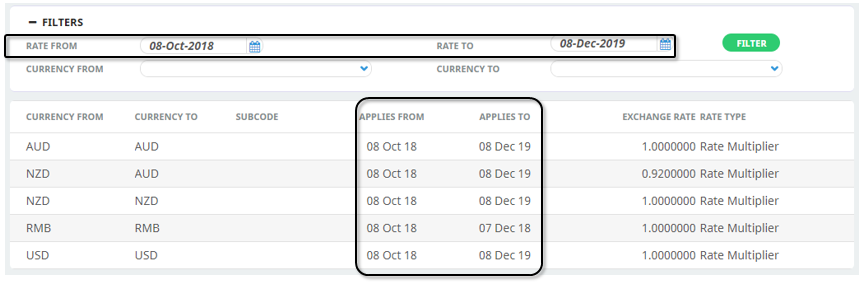The Exchange Rate application has two functions:
- Define Exchange Rates
- Maintain Exchange Rates
To define or maintain Currency Rates, click Exchange Rates in the System node. A date filter selection dialogue will display. This will allow the selection of the date range that rates are to be entered for or for existing rates to be scrolled. The default date range scroll is one month prior to todays date to one month past todays date.
Each currency code created needs to have a valid currency exchange rate defined. This includes one currency to another, and for the system to operate an exchange rate of 1.00000 is required for each currency to the same currency. In this example, NZD to NZD has an exchange rate of 1.000000
Completed Exchange Rate Example
In this example, the NZD to NZD 1.0000000 to 1.00000000 exchange rate has been set to apply to an extended date range of 08-Dec-2028. (Tourplan NX will allow a future date up to 31-Dec-2049). This is because the system requires a 1 to 1 rate for each currency pair defined in the system. These 1 to 1 exchange rates should be set to an extended future date, to reduce maitnenance.
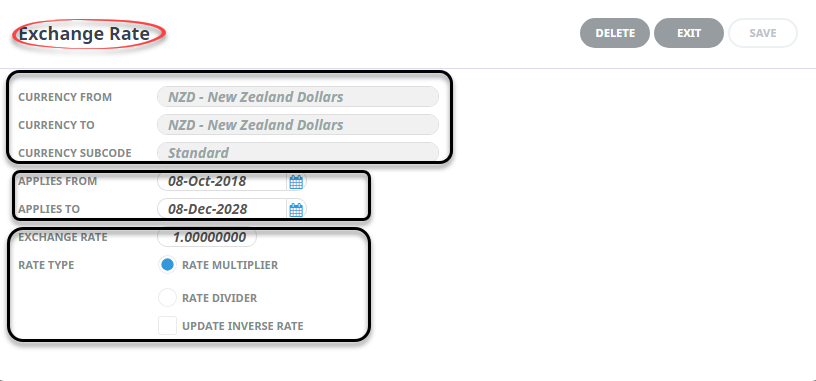
NOTE: Inverse rates are not required when the two currency codes are the same and the rate is 1.0000000.
Create Exchange Rates
-
Select menu
 Home > System > Code Setup.
Home > System > Code Setup.
-
Select menu
 Code Setup > System > Exchange Rate.
Code Setup > System > Exchange Rate.
-
On the
 Exchange Rate list screen, if the exchange rate required is not already in the list, click Insert.
Exchange Rate list screen, if the exchange rate required is not already in the list, click Insert. NOTE: The date Applies From defaults to one month prior to today's date, while Applies To defaults to 1 month past today's date - change either of these as required.

-
On the
 Exchange Rate screen, enter Currency From, Currency To and Exchange Rate value.
Exchange Rate screen, enter Currency From, Currency To and Exchange Rate value.
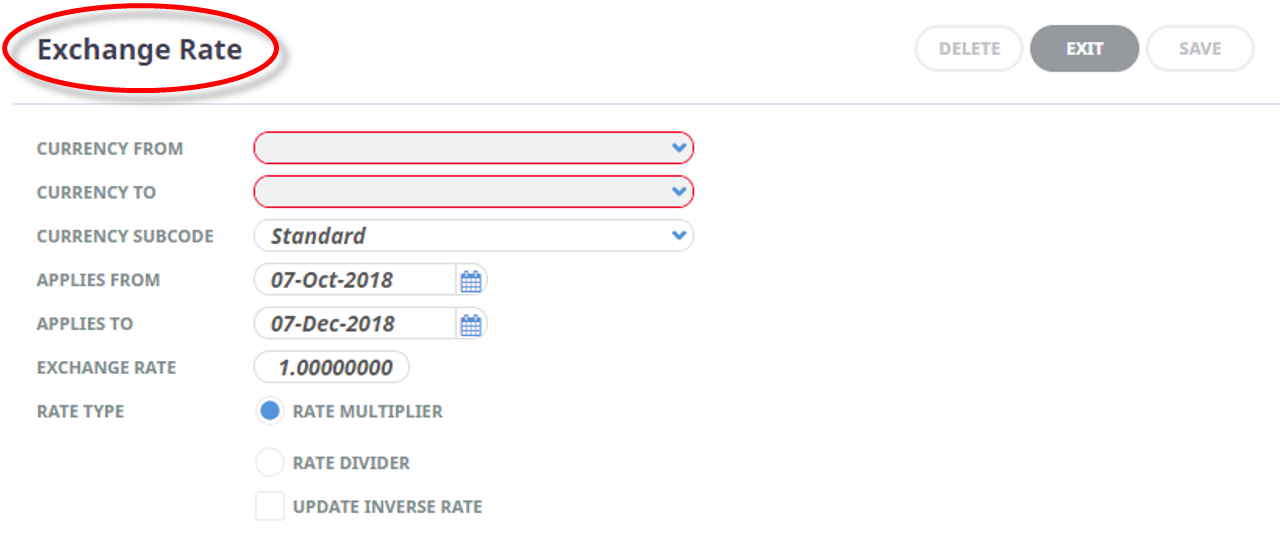
NOTE: In the Rate Type field, Rate Multiplier means Currency From is multiplied by the exchange rate to get Currency To.
-
Check the
 completed screen.
This example shows the exchange rate between NZD to AUD for the date range given.
completed screen.
This example shows the exchange rate between NZD to AUD for the date range given. -
Click
 Save to keep the changes.
Save to keep the changes.
-
Click
 Exit to discard any changes.
Exit to discard any changes.

NOTE: After clicking Save, the screen clears, ready for another exchange rate – continue adding currencies or click Exit to close the screen.
About Exchange Rate Fields
Currency From (Drop-down)
Select the pre-defined input Currency From the drop-down list.
Currency To (Drop-down)
Select the output Currency Trom the drop-down list, again currency codes would need to have been set-up in Code Setup to be available here.
Currency Sub-Code (Drop-down)
If a Currency Sub-Code is to be used for this exchange rate, select the sub-code from the drop-down list, otherwise leave this field blank.
Applies From (Date)
Enter the date that the exchange rate is to be valid from. Manually type the date, or use the calendar provided.
Applies To (Date)
Enter the date that the exchange rate is to be valid to. Manually type the date, or use the calendar provided.
Exchange Rate (Numeric 8.8)
Enter the exchange rate. This value can be up to 16 characters - 8 to the left of the decimal point and 8 to the right of the decimal point.
Rate Type (Radio Buttons)
Two rate types are available - Rate Multiplier or Rate Divisor. Indicate if the exchange rate is to be multiplied or divided by selecting either correct radio button.
Update Inverse Rate (Check-box)
If the inverse rate check-box is selected, the system will also create the inverse rate using the converse divisor at the same exchange rate in the Exchange Rate field.
Maintaining Exchange Rates
-
Select menu
 Home > System > Code Setup.
Home > System > Code Setup.
-
Select menu
 Code Setup > System > Exchange Rates.
Code Setup > System > Exchange Rates.
-
In the
 Filter screen, select the required filters, and click the green filter button.
Filter screen, select the required filters, and click the green filter button.

- Select the exchange rate line to be amended.
- On the Exchange Rates screen, make the required amendment.
- Check the completed screen.
-
Click
 Save to keep the changes.
Save to keep the changes.
-
Click
 Exit to discard any changes.
Exit to discard any changes.

NOTE: Exchange Rate Maintenance Screen, the Applies From/Applies To dates and exchange rate can be modified. Checking the Update Inverse Rate box will automatically update the Inverse rate of the currency codes for the same dates.
Rate Filters
Rate Filters can be set to narrow down the search results. Filters can be by rate date from and to, and/or currency from and to.
In this example the rate dates 08-Oct-2018 to 08-Dec-2019 have been selected, and the filter button used. The search results now show all currency exchange rates for the selected date range.